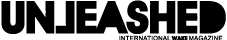05 Apr Add the Unleashed Wake Mag icon to your smartphone’s home screen
Don’t miss any more news from your favorite sport by adding the Unleashed Wake Mag icon to the home screen of your smartphone!
It’s easy and we explain how to do it :
For Apple smartphones :
In summary:
- Go to www.unleashedwakemag.com
- Click on the bottom button in the middle
- Choose “Add to Home Screen”
- Choose a name for your icon and validate
- And here you have your icon on your home screen!
For Android smartphones :
![]()
Unleashed Wake Mag closer to you !
–
More about the CrossCall smartphone :
“CROSSCALL, creator of the outdoor mobile technology market, offers waterproof, durable and highly autonomous mobiles and smartphones. The brand designs models perfectly adapted to the hostile and unpredictable environments encountered by athletes and professionals in the field (water, rain, humidity, dust, shocks…); as well as a range of high-performance accessories.”